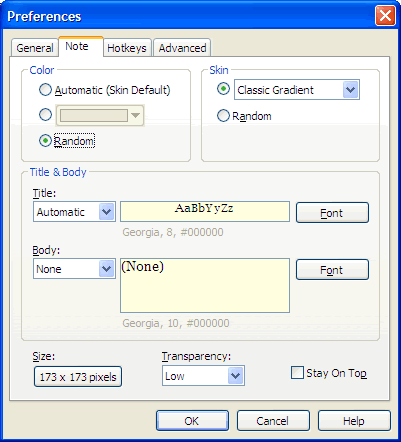NoteZilla Help
Preferences - Note Tab
To access the Note tab, launch the Notes Browser and select
Advanced->Preferences from the Notes Browser menu.
The Note tab lets you to set the default sticky note settings.
|
|
|
Note Tab - Preferences |
Color
Choose the default note color that should be used for new notes. Automatic will use the skin setting. Random will randomly select any color from a set of 16 predefined light colors.
Skin
Choose the default skin that should be used for new notes. Random will randomly select any skin from the currently installed skin.
Title
Choose the default note title, font, font size & font color. Automatic sets the note title to the first sentence that you type inside the note.
Body
Choose the default note text, font, font size & font color.
Size
Set the default note size for the new notes.
Transparency
Set the default transparency level for the new desktop notes
Stay On Top
Check this to make the new notes stay always on top, by default.
|
Copyright © 2000-2007 Conceptworld Corporation. All Rights Reserved |